Migrating to Microsoft Dynamics 365 Business Central from Microsoft Dynamics NAV can be beneficial for several reasons. In this article, we’ll review these two enterprise resource planning (ERP) systems for small and midsize businesses (SMBs) from Microsoft.
Dynamics NAV, originally called Navision, is an on-premises ERP system that was developed for SMBs. However, since 2018, Microsoft has been sunsetting support for NAV in favor of the cloud-based Dynamics 365 Business Central, which is now Microsoft’s default ERP software solution for SMBs.
Benefits of Migrating
Nearly all NAV functions were carried over to Business Central. Yet as a next-generation ERP system, Business Central also provides users with access to:
- Data connectivity and business intelligence through the Microsoft Power Platform
- Microsoft Office 365 application integrations for streamlined processes and increased efficiencies
- Hundreds of third-party application integrations
- Real-time reporting capability
- Cloud security and scalability powered by Microsoft Azure
- Deployment options, including cloud-based, on-premises, or private server hosting
Cloud-based ERP systems offer several advantages over on-premises systems. Cloud-based software provides improved accessibility and flexibility as it allows users to access information from anywhere with an internet connection. This is especially important in today's business environment where remote work and collaboration have become more prevalent. In addition, cloud-based software provides automatic updates and patches, reducing the need for IT support and maintenance costs.
Business Central also features financial management, supply chain management, project management, sales and service management, and human resources management functionality. This means an organization can manage many operational elements in one system, which can reduce the need for multiple or redundant software services and the associated costs.
Another aspect Microsoft continues to develop and improve is Business Central’s user interface. Recently, Microsoft introduced an updated action bar and several other updates aimed to help new users navigate Business Central. Further, this ERP system allows for customizations and can be tailored to meet an organization’s specific needs. Having technology fit your business processes (versus adjusting processes and workflows to match system requirements) can help improve user adoption and productivity.
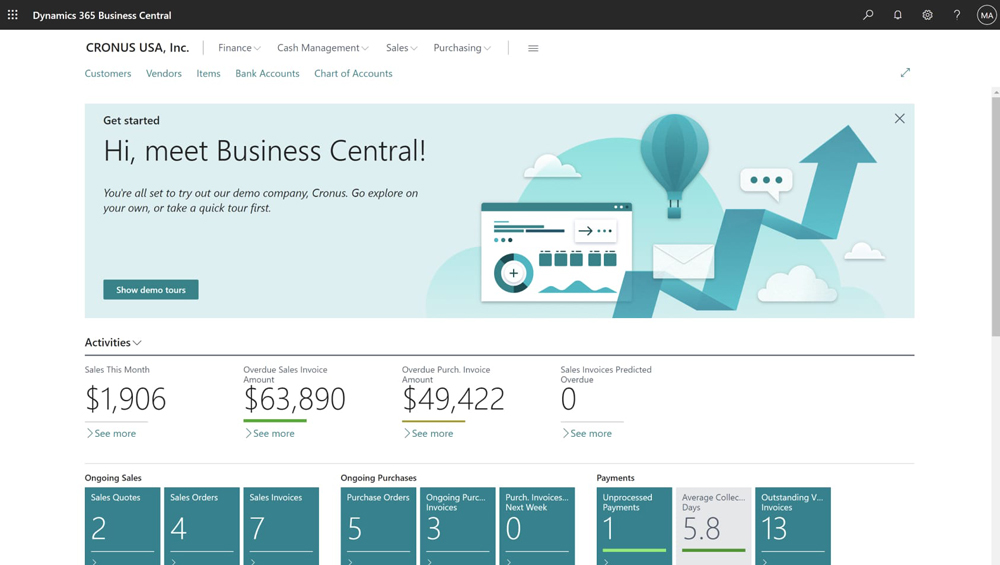
Real-time reporting fueled by secure, cloud-based, accessible data is a major reason why some organizations make the switch to Business Central from NAV. Business Central provides advanced business intelligence and analytics capabilities that help users make data-driven decisions. These capabilities include predictive analytics, machine learning, and artificial intelligence, which can help organizations identify patterns, trends, and insights that could be difficult to detect otherwise.
Lastly, another significant reason organizations migrate to Business Central is because Microsoft is phasing out support for NAV. Below is a table showing when different versions of NAV will no longer receive security or quality-of-life updates.
| Mainstream support | Extended support | |
|---|---|---|
| Dynamics NAV 5 | Out of support | Out of support |
| Dynamics NAV 2009 | Out of support | Out of support |
| Dynamics NAV 2013 | Out of support | Out of support (as of January 10, 2023) |
| Dynamics NAV 2015 | Out of support | January 14, 2025 |
| Dynamics NAV 2016 | Out of support | April 14, 2026 |
| Dynamics NAV 2017 | Out of support | January 11, 2027 |
| Dynamics NAV 2018 | Out of support (as of January 10, 2023) | January 11, 2028 |
With Microsoft’s Fixed Lifecycle Policy in place, NAV users on earlier versions are subject to operational and security risks.
Options for Dynamics NAV Users
In general, there are two options available when a software support life cycle ends.
- Increase maintenance capabilities – Keeping software as current as possible and on the latest version available will likely require increased IT support and resources. With a skilled support partner and proactive IT team, it can be possible to extend the life of a NAV system. If the NAV system is heavily customized, moving to the latest version will require extra diligence. (Watch this video for guidance.) If the system is still in place when extended support ends, operational and security risks increase significantly.
- Upgrade the software – When a software system is going out of support, that’s a strong signal that it’s time to assess other options. For NAV users, one recommended option is to upgrade to Dynamics 365 Business Central. The benefits of migrating to this modern, cloud-based ERP system are multifold and offer new levels of access, intelligence, automation, and integration.
For guidance on how to migrate to Business Central from NAV, watch this video where professionals at Forvis Mazars review the steps to take.
In conclusion, migrating to Microsoft Dynamics 365 Business Central from Microsoft Dynamics NAV can be very beneficial for your organization. The Business Technology Solutions team at Forvis Mazars is ready to assist you with your ERP analysis, design, upgrade, implementation, training, and support needs. Use the Contact Us form below to get in touch.
Related reading: ERP Requirements Gathering: Business Central Best Practices
