The Microsoft Dynamics 365 2024 release wave 2 presents the addition of Copilot1 to many of its applications. This article will highlight key Microsoft Dynamics 365 Field Service 2024 release wave 2 updates and how the new functionality can help system administrators and field service agents. These updates are being rolled out now through January 2025.
For Admins
A new Copilot feature for admins in this release sits within the Copilot side pane. Admins can use Copilot to quickly access the data stored within Microsoft Dataverse to help them make data-driven decisions using real-time, precise information. This release also brings improvements to the prompt experience and includes guides on how to better retrieve work order information. Suggestions include, “How many work orders do I have scheduled today?” or “How many work orders have been high priority in the last 30 days?” Administrators can experience an integrated interface, bringing together Outlook and Teams through Copilot, allowing for the timely and accurate collection of key information. This integration with Teams and Outlook can help admins effectively manage and streamline field service operations.
For Agents
Boost Technician Productivity
Remote Assist Updates
Frontline workers can receive remote assistance via Teams video call with 3D spatial annotations. The Remote Assist feature is now embedded in Teams, and users don’t need to switch applications to access it. This feature is currently accessible on iOS devices, with an anticipated Android rollout by Microsoft in the near future.
Offline Sync With Application Insights
Field Service already offers mobile offline capabilities to serve frontline workers in remote areas without access to the internet. Organizations still have the competitive need to improve their offline performance, and Application Insights can help organizations work toward achieving this goal. Application Insights now can build reports and dashboards using data on offline mobile usage; some of the available data for reporting includes offline-sync statistics per user (first sync, delta sync, sync duration, payload size, etc.), sync success or failure rate, and end-user mobile device make and model. Organizations now have improved access to data, enhancing the ability to troubleshoot issues and improve user experiences.
Copilot & AI Innovation
Managers and frontline workers both can benefit from the transformed Field Service experience enabled by Copilot. Managers can deliver an improved service experience as Copilot can help them manage and schedule their workforce, which can free up frontline workers to spend more time fixing issues for customers. Meanwhile, admins can choose which tables and columns Copilot uses to generate summaries, helping end users receive correct information.
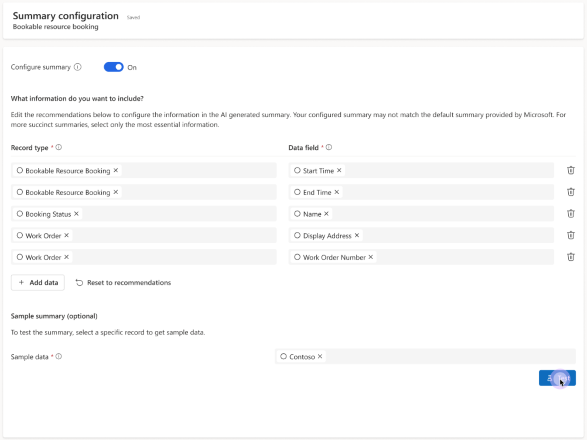
Figure 1: Summary configuration screen for admins.
Some of the key features Copilot adds include the ability to summarize information in work orders. Service managers, dispatchers, and technicians can quickly generate work order summaries, reducing the time spent digging through timelines, emails, and messages to extract work order information. Copilot also can create a summary report that highlights critical information about a specific work order. All of this can be done in the same window, reducing the need to click through screens to find various pieces of information.
Users also can access Copilot outside of the Dynamics web app since Copilot can summarize work orders both in Outlook and the Field Service mobile app.
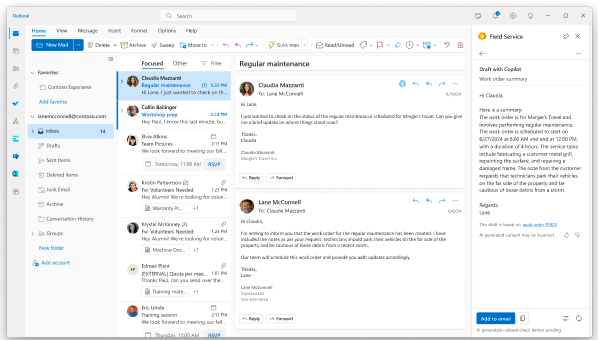
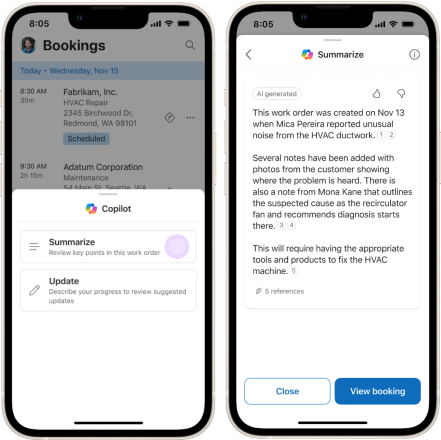
Figure 2: Copilot in action in Outlook and the Field Service mobile app.
Revitalize Resource Scheduling
Dynamics 365 2024 release wave 2 marks the end of life for the legacy schedule board. As of October 1, 2024, the legacy schedule board has been permanently disabled and users are being redirected to the new schedule board.
The new and improved schedule board features several technical updates to help improve technician and dispatcher productivity and employee satisfaction.
- The architecture behind the schedule board has shifted from extJS to React. This helps improve the responsiveness of the user interface with the goal of increasing user satisfaction.
- A virtual Document Object Model (DOM) and a more efficient diffing algorithm are used to help reduce load times.
There also are some highly requested features from customers that were added to the schedule board, including the following:
- Working-day-of-the-week selector
- Week numbers
- Reordering tabs per user
- Day line visibility
- Accessibility improvements
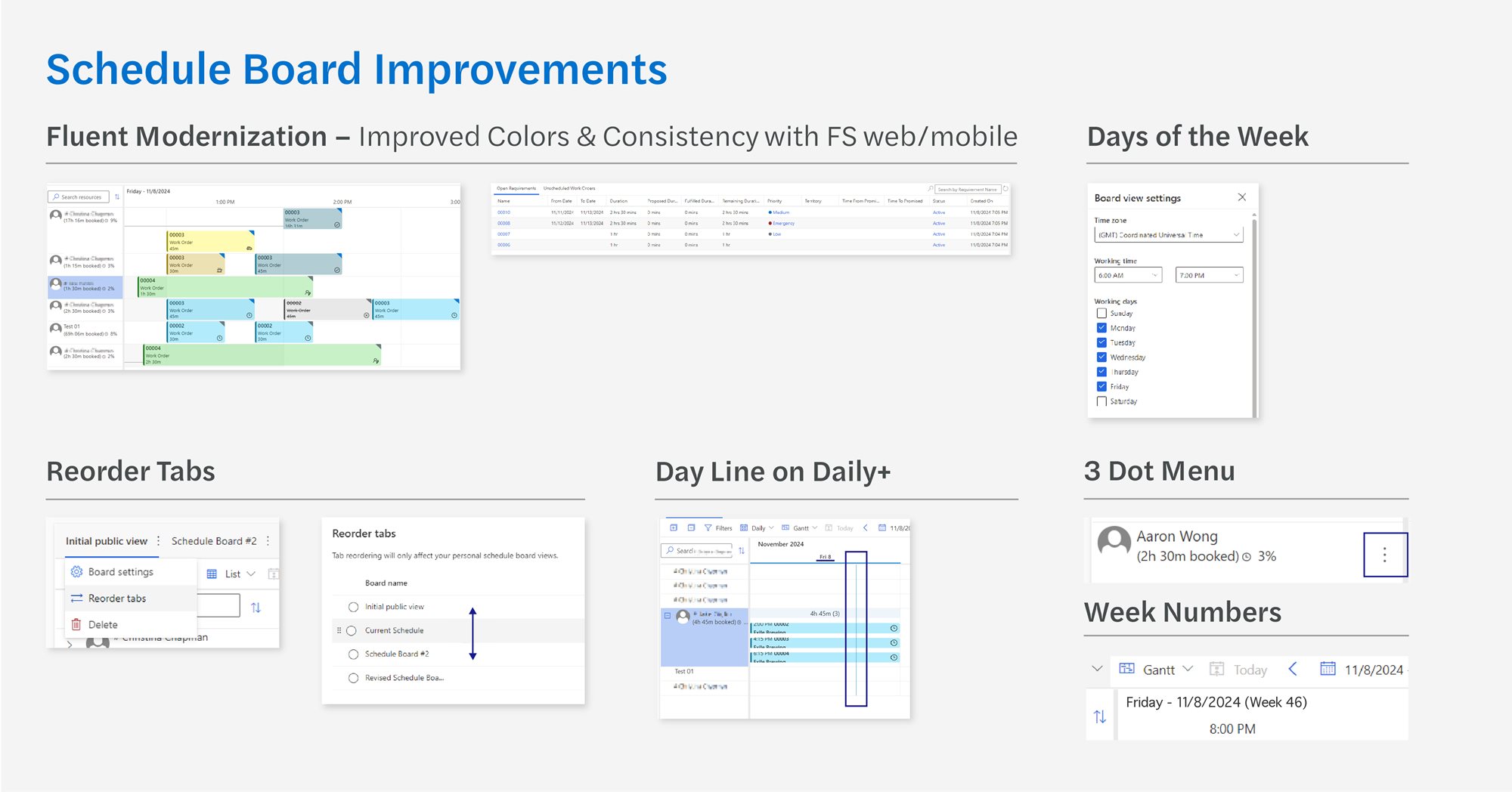 Click here to open image in a new tab
Click here to open image in a new tab
Figure 3: Field Service schedule board improvements showcased.
How Forvis Mazars Can Help
Business Technology Services at Forvis Mazars is a certified Microsoft Partner and has received the Microsoft Inner Circle award multiple times. Our technology consultants are experienced in implementation, design, upgrades, and ongoing support services for Microsoft Dynamics 365 business applications.
With the latest updates found in Microsoft Dynamics 365 Field Service 2024 release wave 2, professionals at Forvis Mazars can help you further automate and enhance your field service operations. Contact us to learn more about these updates or request a personalized demo.
- 1Copilot additions are restricted to the following Microsoft Azure geographic areas: Asia Pacific, Australia, Brazil, Canada, Europe, France, Germany, India, Japan, Korea, Norway, Singapore, South Africa, Switzerland, United Arab Emirates, United Kingdom, United States, U.S. GCC, and U.S. GCC High.
