Wondering how you can collaborate with other employees, increase work culture, keep teams cohesive, and build rapport with teams? Traditionally, this meant physically being with your teams, which in today’s business landscape can be challenging as many employers offer remote or hybrid work schedules. Some employees may feel distant from the company and coworkers, struggling to blend with the company culture, unable to connect and enjoy experiences with fellow coworkers, or even unable to communicate like in face-to-face meetings. Yet, what if employees could leverage virtual reality to digitally connect and collaborate with team members without stepping foot in an office?
In comes Microsoft Mesh. Mesh is a Microsoft platform for creating three-dimensional, immersive experiences to connect remotely with team members. By creating a digital environment, teams can invite users (aka employees) to share in the same experience while being in separate physical locations.
Take the screenshot below, for example. At Forvis Mazars, we have built an environment to collaborate with team members in a digital setting. Microsoft Mesh is designed to be versatile and compatible with a range of devices. In the environment shown below, we can use a mixed reality or virtual reality headset to roam around the area, connect with one another, share experiences, engage with the workspace, present content and documentation, and build culture all in the same setting.
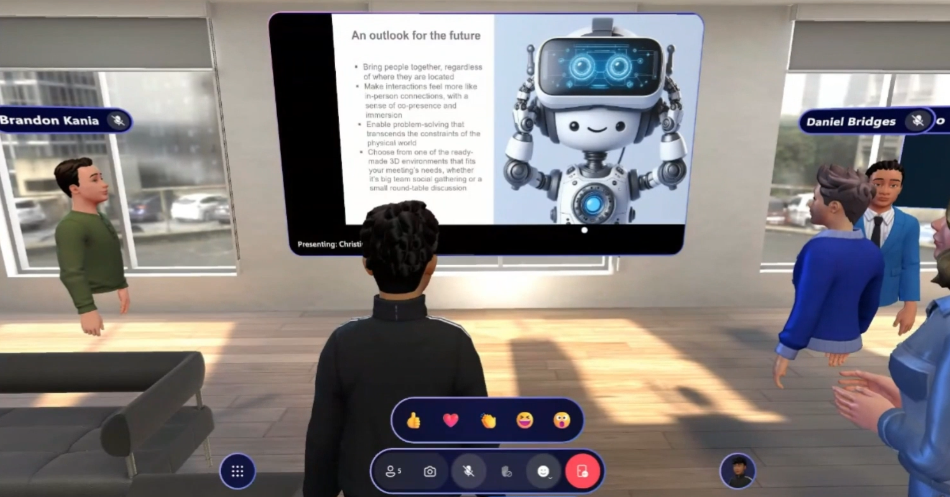 Figure 1 Forvis Mazars Mesh environment built for collaboration with team members located in different states.
Figure 1 Forvis Mazars Mesh environment built for collaboration with team members located in different states.
With Mesh, teams can create virtual meetings and make events feel like face-to-face meetings, albeit all remotely. In the next screenshot, we created a targeted, immersive space (a whiteboard) to support discussion and collaboration—along with sticky notes to help with brainstorming. In terms of building the environment, we can go as far as our imagination takes us. Meaning virtual spaces can be built for learning, presentations, collaboration, employee engagement, and communication.
 Figure 2 Team members engaging in Mesh with sticky notes and more.
Figure 2 Team members engaging in Mesh with sticky notes and more.
A key benefit of Mesh is the ability to grow and cultivate culture. How can organizations build on culture? Well, guided experiences that emphasize the company culture can be built specifically for onboarding and orientation .
Instead of having a monthly team coffee break or weekly team recap meeting, we can do all this within an immersive, virtual environment and connect with each other as if face-to-face to help improve culture and employee morale. Teams can engage with remote colleagues in an inclusive experience that traditionally meant having to be physically onsite.
It all starts with the ability to create a digital model of a physical workplace. For example, building a workspace to represent the company’s corporate office or campus. In today’s world, we don’t need to fly to New York, for example, to engage with peers. This can all be built out digitally and remotely.
Additional Use Cases
- Regularly Scheduled Meetings: Let’s say we have monthly townhalls or all-hands meetings. With Mesh, the meeting space can be constructed digitally. Employees can venture through the virtual environment, engage with team members, and communicate in a meaningful way.
- Employee Training: What if one of your company’s goals was to train employees across the world? Traditionally, training meant sending employees to a localized setting, training the employees, then sending the people home. This can be expensive and require extended effort, time, and resources that could be put to use in other areas of the company. Often, compliance requires employees view videos and exam materials and pass exams as part of an organization’s onboarding or training process. This traditional approach to training has a major flaw—it lacks employee engagement. With Mesh, you can train employees virtually, have them engage with each other, and save valuable company resources.
- Product Launches: If a team wants to introduce a new product—like a new cell phone model, for example—team leaders could send a group of employees to Dallas to learn about the new product and spend a considerable amount of resources to do so. Or, team members can connect in an immersive, virtual space and learn about the new product in an environment with fewer physical distractions. The answer may seem clear. Leveraging Mesh to create a three-dimensional, immersive experience to engage with employees and improve collaboration may be the ideal option.
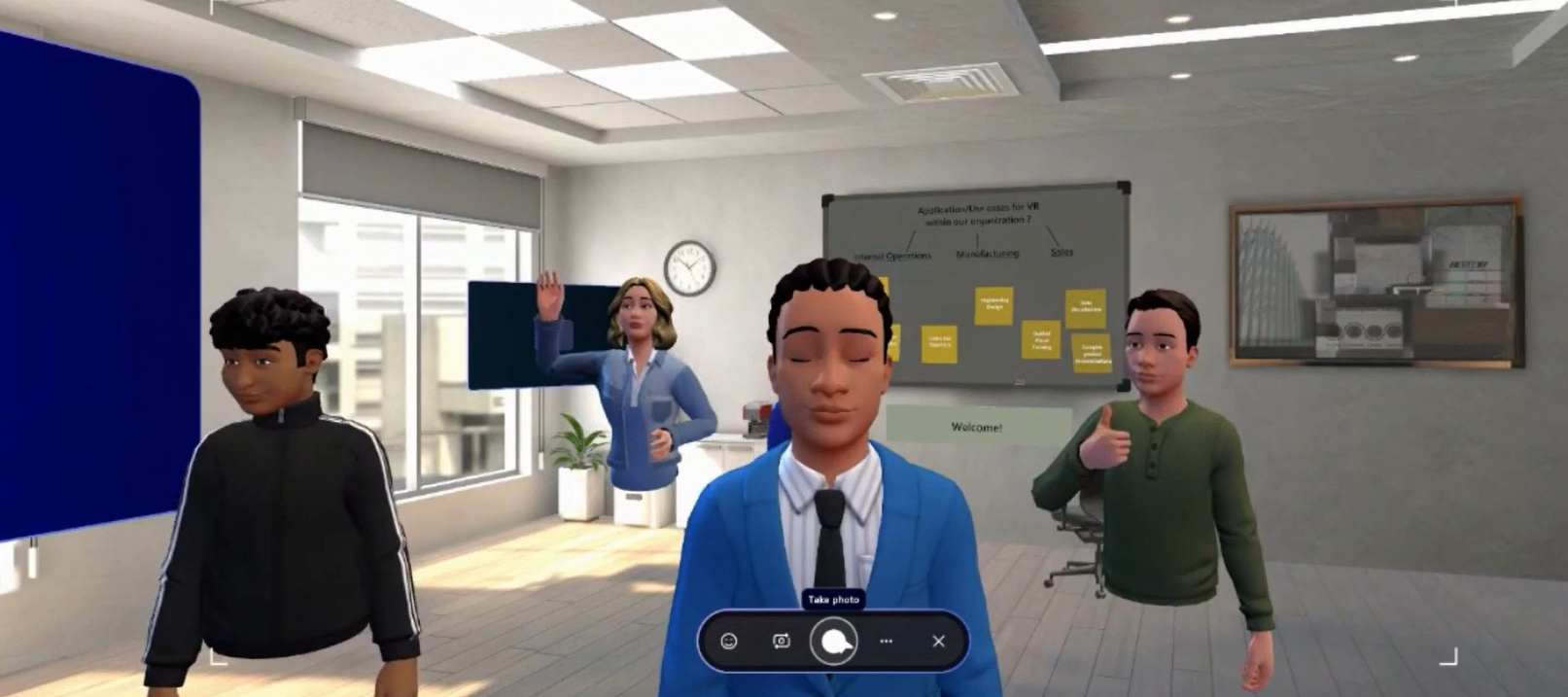 Figure 3 Presentation and meeting closing in Mesh.
Figure 3 Presentation and meeting closing in Mesh.
Getting Started With Mesh
So, how can an organization ramp up with Microsoft Mesh? The process is relatively simple. There are four distinct steps to leverage Mesh:
- Create an “event” in Mesh, allowing users to invite participants. This invitation step is similar to creating an Outlook invite to a meeting. Once the event is created, invite participants to join. Forvis Mazars technology consultants can create events to have capacity for 16 to 330 people, depending on the type of workspace (single or multi-room).
- Construct a highly customizable, three-dimensional environment. Custom text, video, imagery, and objects can be added to the environment utilizing the Mesh control panel.
- Work can be saved as templates for further editing. Want a redesigned conference room? Mesh empowers teams to regularly edit, update, and reimagine workspaces. Environments can be tailored to meet the needs of the business users—without the need for physical materials and labor.
- Lastly, to start using a Mesh environment, the event must be produced. Using the production tools, you can produce the environment, which allows users to participate in the digital environment. Further, by enabling various settings in the Mesh environment, you can control how users can interact within the environment. Users can speak to all participants within the environment, interact one-on-one, and raise their hands to communicate with each other.
The process can be remarkably user-friendly. With all the immersive spaces that can be created, the goal is to build a digital experience that will help participants engage in an inclusive, constructive way. Whether the goal is to have small meetings built out of Microsoft Teams or to have robust, strategic Mesh events set up with hundreds of participants, your imagination is what powers this tool.
The Microsoft team at Forvis Mazars has a growing Mesh practice, focusing on the future of collaboration and engagement. Connect with us to get started with a trial period that will allow you, the creator, to experience Mesh and its many potential benefits. You can unlock the power of Mesh with a Microsoft 365 Office subscription.
Have questions or want more insight? Contact us to learn how Forvis Mazars technology consultants can help guide you through the process.
