Hospice care can be very rewarding for the benefits it provides patients. Organizations in this area, however, face numerous challenges. Yet these challenges can be overcome with the right people and tools.
According to Hospice News1, several items may impact the industry. In this article, we’ll focus on two basic areas: staffing and revenue. Having the people and tools in place to help manage challenges can lead to improved outcomes for hospice organizations. Below we’ll cover how hospice organizations can advance planning and reporting for staffing and revenue.
Staffing
There are three main staffing issues facing hospice organizations:
- Maintaining staffing levels
- Compensation
- Flexible scheduling
Two ways of managing these items are knowing what you have and planning for the future.
These next two images are from a personnel planning template created with the Solver Reporting and Planning application.
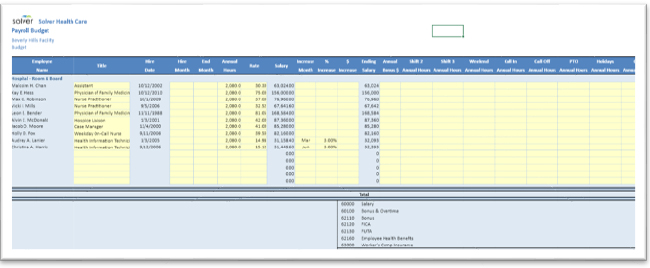
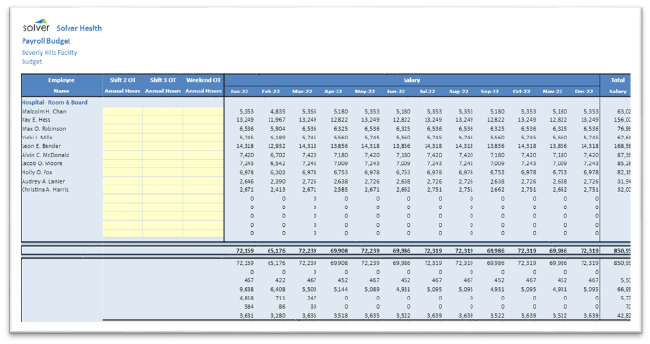
The template uses data from the payroll system to provide the employee list. The users of the template can manage items such as:
- Pay increase months
- Bonuses
- Types of hours worked
- Benefit enrollment
- New hires
- Planned separations
This information is securely entered into an internet browser. Planning managers can assign the template to their users. Here’s the process that your organization might use:
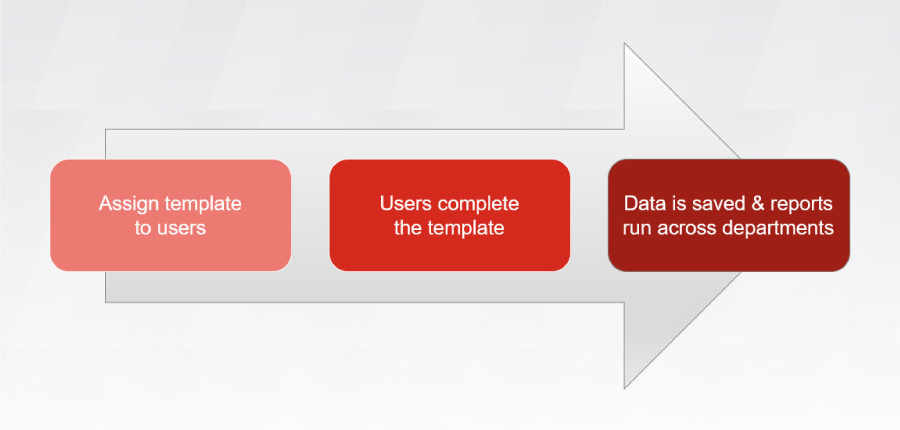
The data is saved in the Solver Data Warehouse. As data is saved, it’s immediately available for reports. In addition, budget managers can track the completion progress of the templates using Workflow.
Revenue
Medicare is the largest source of funding for hospice care. Medicaid, the Veterans Health Administration, and private insurance provide additional sources of funding. Planning for the number of patients, visits, and revenue reimbursement is a key area of management.
Revenue Rates
One type of form related to revenue is a revenue rate sheet. This sheet can be used without modifying the actual revenue input sheet. The following image is a section of a larger revenue rates input sheet.
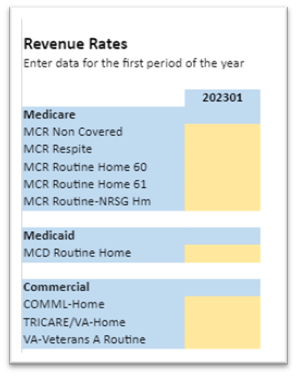
Census Counts
Another piece of the revenue puzzle is patient census information. This input sheet also feeds into the larger revenue template.

Patient Days
The third piece before you get to the revenue template is patient days.

As with the previous two input templates, you could modify the revenue template itself. Having a separate template, though, keeps the maintenance of the revenue template to a minimum.
Revenue Template
Now that the previous inputs have been made, you can use the larger revenue template to review and enter data.
In this image, you’ll see various rates in green. These rates drive the amounts in the monthly columns. As shown below, an Excel formula calculates that based on the rate and the census.
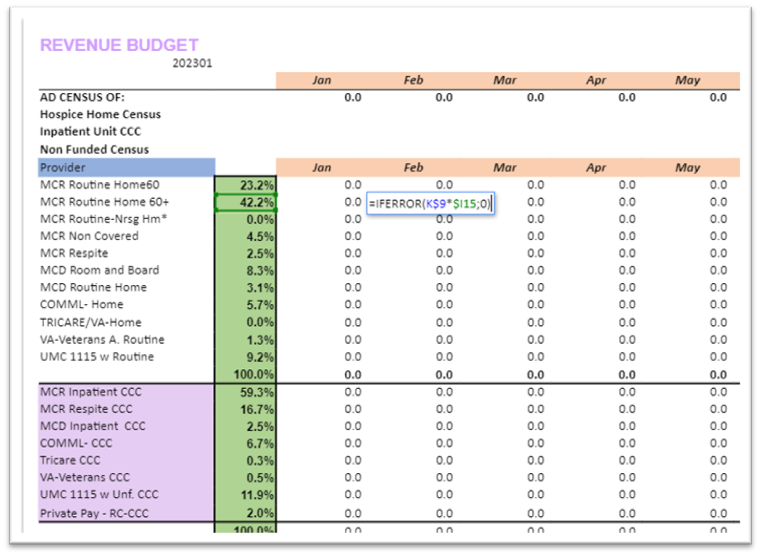
When you save your revenue template, you’re saving the data within it plus updating the General Ledger budget for revenue accounts.
The Overall Budget Process
To make the overall process easier, you can use the Process Manager tool within Solver to provide a checklist to budget users.
Shown below is a sample budget checklist. It contains a list of steps for the user to complete. Note that a user and a due date for completion can be assigned to each step.
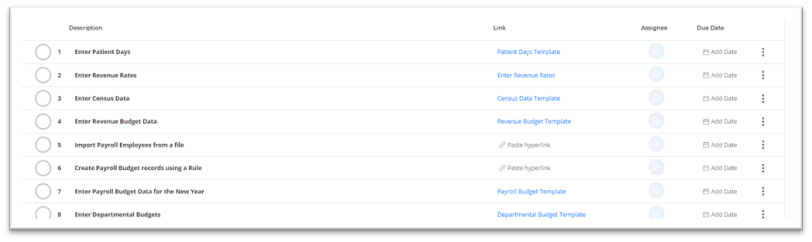
As the user completes each step, the step can be marked as complete.
Planning & Reporting for Hospice Organizations
Organizations can use the Solver Reporting and Planning solution to keep pace with the hospice industry trends. The Business Technology Solutions Team at Forvis Mazars can assist organizations with the implementation of Solver. With our combined efforts, you can have a solution to help you meet the challenges of planning and reporting. Use the Contact Us form below to get in touch.
- 1“Key Trends That Will Shape the Hospice Industry in 2023,” hospicesnews.com, December 13, 2022.
