In the Salesforce Winter ’23 release, permission set enhancements have been given a boost. The updates give Salesforce administrators more (and less labor-intensive) ways to manage user access. The permission set enhancements highlighted below show Salesforce’s commitment toward ending the management of individual permissions in profiles. Let’s take a closer look at these new features.
Use Permission Sets to Set Field-Level Security
Now when you create or edit a field on an object, you can set field-level security on permission sets instead of profiles. This update reduces the manual steps needed to give select users permission to change a field. While still a beta feature, Salesforce is showing that permission sets are the way of the future.
To enable Field-Level Security for Permission Sets During Field Creation, navigate to User Management Settings:
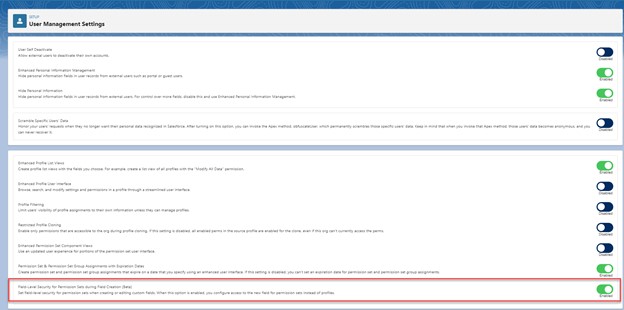
Once activated, the field-level security screen you saw in the past when creating a field or changing a field type will be replaced with the screen shown below.
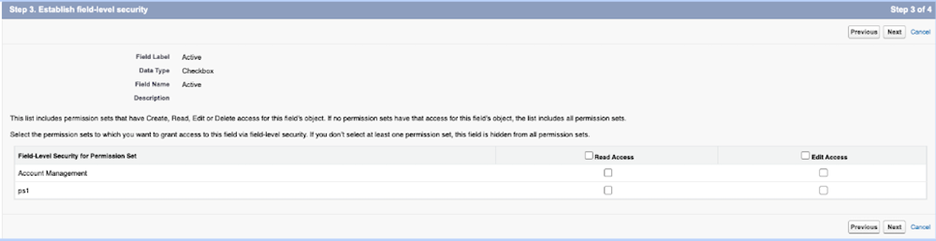
You’ll be shown permission sets that have create, read, update, or delete (CRUD) access to the object where you’re creating the field. If there are no permission sets with CRUD access to the object where you’re creating the field, then all permission sets will show. Then you can grant Read and/or Edit access to the appropriate permission sets.
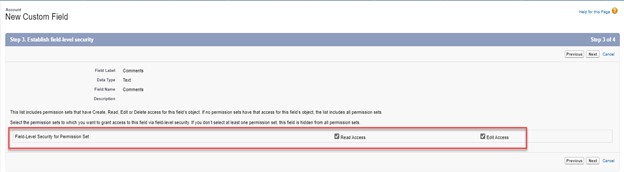
Give Permission Sets an Expiration Date
An expiration date can be assigned to a permission set or permission set group for a user. This feature was made available in the Summer ’22 release but will be enforced in Winter ’23. The expiration date can be accessed by editing the user entry assigned to the permission set or permission set group.
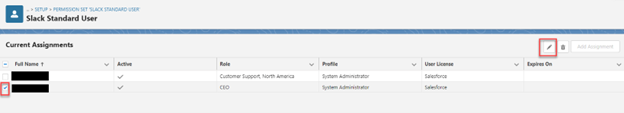
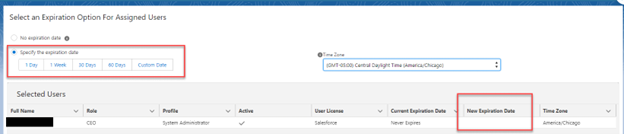
Get the User Access & Permissions Assistant App
User Access and Permissions Assistant is a free app developed by Salesforce and is available on AppExchange. The app provides Salesforce administrators with a simple way to analyze, report, and manage permissions and permission assignments. Among other highlights, the app can help you:
- Analyze a user’s permissions and field access per object
- Run and extract reports on permissions by user, permission set, or dependency
- Manage permission set groups
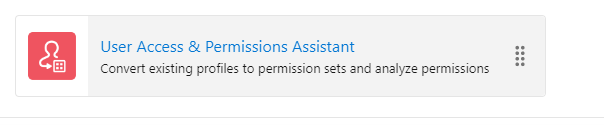
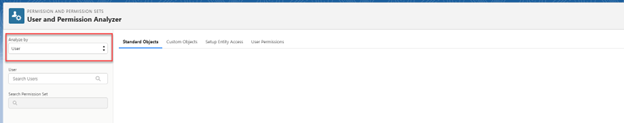
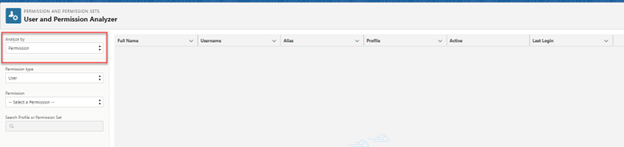
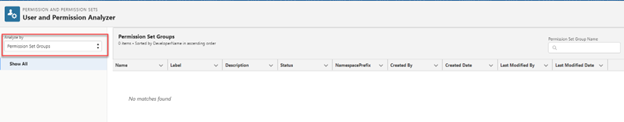
Ready to try these Salesforce Winter ’23 release permission set enhancements? Get in touch by using the Contact Us form below. The Business Technology Solutions team at Forvis Mazars is here to assist.
